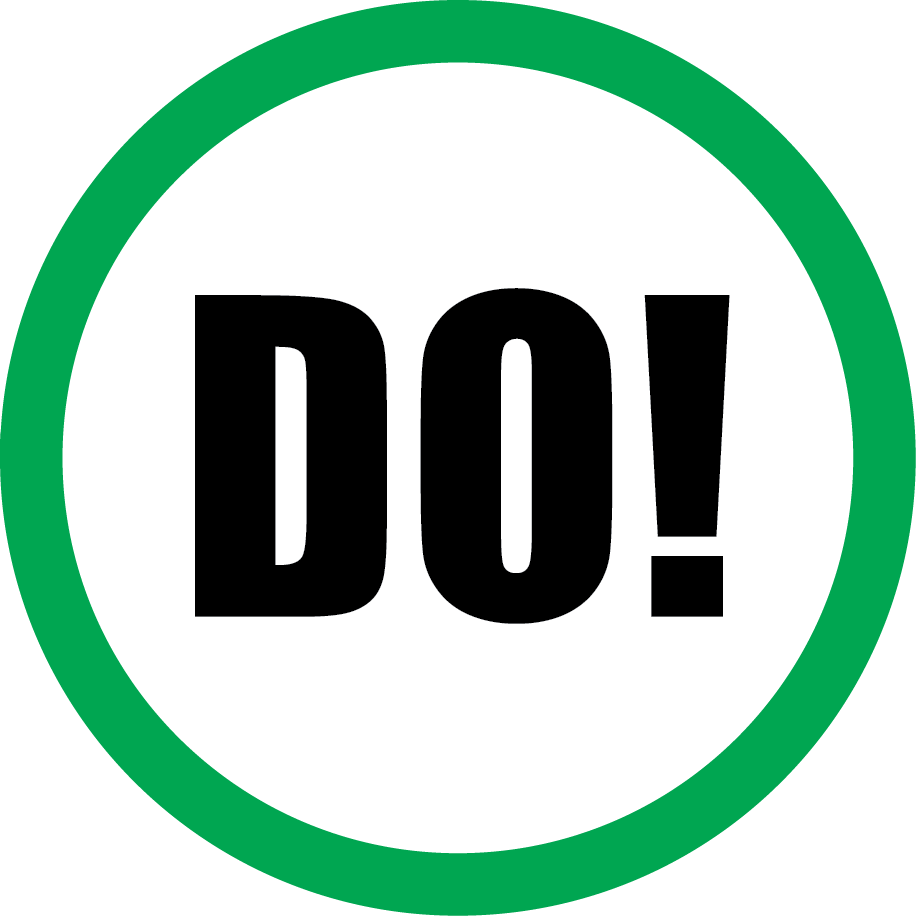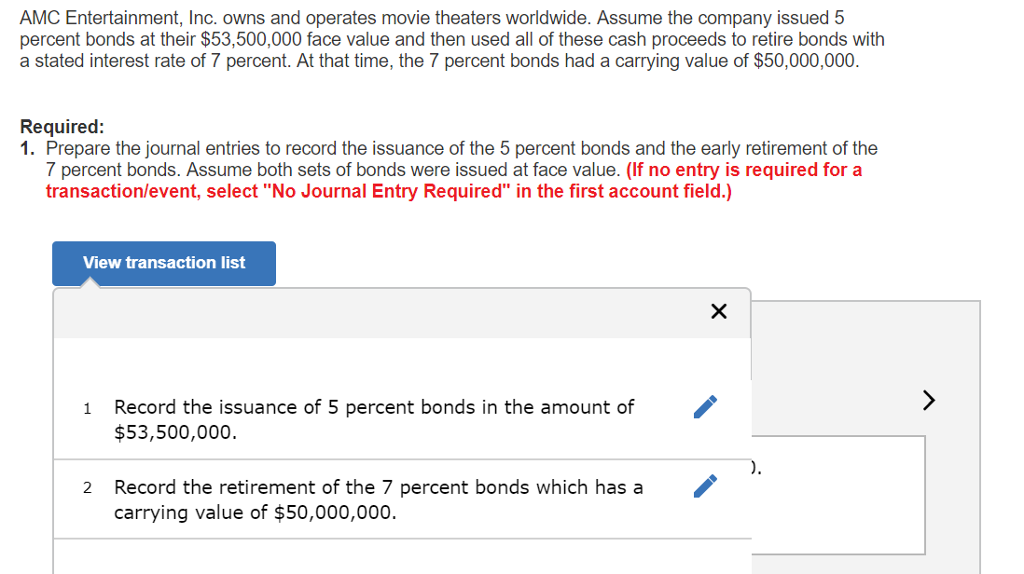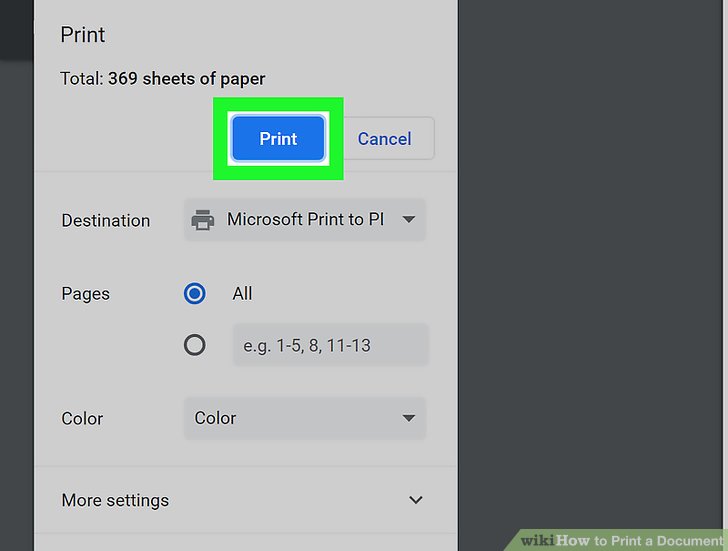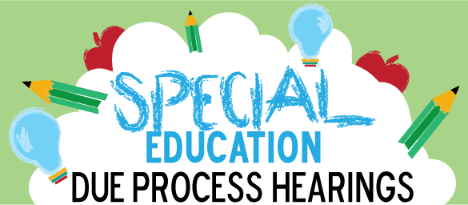Practical Ways to Shop Privately on Amazon: Keep Your Orders Hidden from Family
Introduction: The Importance of Privacy When Shopping Online
Online shopping offers convenience, variety, and speed, but it can also create privacy challenges-especially when multiple people share access to your Amazon account or delivery address. Whether you’re buying a gift, managing personal purchases, or simply want to keep some orders private, there are effective, actionable strategies for ensuring your Amazon orders remain confidential. This guide explains proven methods, practical steps, and key considerations for ordering on Amazon without your family seeing.
Amazon Household and Account Privacy: Your First Line of Defense
Amazon Household is a free feature that lets you share Amazon benefits with up to six people in your home while keeping adult accounts private from each other. If you have a Household set up, all adult orders are automatically private , and children under 13 cannot shop on their own at all. This means adults can shop without their orders or order history being visible to others in the Household group. To set up an Amazon Household, visit your Amazon account settings and look for the Household section. Once configured, each adult uses their own login, and purchases, wish lists, and recommendations are kept separate and private [1] .
However, if you and your family are sharing a single Amazon login, your orders will be visible to anyone with access. In this case, you’ll need to use additional privacy features described below.
How to Hide Orders Using Amazon’s Archive Feature
Amazon allows you to archive orders you want to hide from the standard order history. Archiving does not delete the order, but instead moves it to a less accessible area of your account. Here’s how to use this feature effectively:

Source: sirhow.com
-
Log in to your Amazon account and navigate to
Your Orders
. - Find the item(s) you want to hide.
- Select Archive Order at the bottom left of the order summary. You can archive up to 500 orders.
-
Confirm the action. The order will be moved from your main order history to the
Archived Orders
section.
To view archived orders later, go to
Accounts & Lists
>
Your Account
>
Archived Orders
. Unless someone specifically knows to look in this section, your purchases will be much less visible
[4]
[2]
.
It’s important to note that archiving is not absolute security, but it’s a practical step for reducing visibility in most household scenarios.
Managing Browsing and Search History for Enhanced Privacy
Even if you hide or archive your orders, Amazon’s browsing history and search suggestions can reveal what you’ve been shopping for. To protect your privacy, you should clear or pause your browsing history:
-
Go to
Accounts & Lists
>
Browsing History
. - Remove individual items by clicking the “Remove from view” button next to each product.
-
For a complete reset, click the
Settings
gear icon and select “Remove all items from view.” - You can also turn off browsing history tracking altogether while you shop, ensuring no new items are added during your session [5] .
This step is especially useful if you’re concerned about family members seeing your recent interests or product searches when they log in or use the same device.
Controlling Product Recommendations and Lists
Amazon uses your shopping and search data to generate
product recommendations
. These can inadvertently reveal what you have been looking for. To manage this, go to
Accounts & Lists
>
Recommendations
>
Improve Your Recommendations
. Here, you can:
- Deselect or remove individual products that you do not want influencing recommendations.
- Mark certain orders as gifts, so they do not appear in your personalized suggestion feeds.
This reduces the risk of family members stumbling upon clues about your purchases when browsing Amazon under the same account [5] .
Discreet Delivery Options: Keeping Packages Out of Sight
Even with digital privacy measures, packages delivered to your home can reveal your purchases. Amazon offers several ways to keep deliveries private:

Source: sirhow.com
-
During checkout, select
Choose Your Pickup Location
instead of home delivery. - Pick up your order at an Amazon Locker or Amazon Counter at participating stores like Whole Foods Market. These locations are secure, self-service kiosks or staffed counters where you can collect packages at your convenience.
Using an alternate pickup location can help maintain surprise for gifts or simply keep sensitive orders away from prying eyes [5] .
Common Challenges and Effective Solutions
Despite these tools, certain challenges may arise:
- Shared Devices: If family members use the same computer or smartphone, always log out of your Amazon account after shopping and clear browser cookies.
- Email Notifications: Amazon sends order confirmations and shipping updates to your registered email. Ensure your email account is private, or use a separate email address for confidential purchases.
- Archived Orders Visibility: While orders are hidden from the main list, they are not deleted. Anyone determined enough may still find them by navigating to archived orders. Regularly review your account settings to ensure privacy.
By anticipating these issues, you can further strengthen your privacy strategy.
Alternative Approaches for Maximum Discretion
If standard measures are insufficient, consider these additional steps:
- Create a completely separate Amazon account dedicated to private or gift purchases. Use a different email, password, and payment method to keep accounts distinct.
- Opt for digital gift cards or e-gift services, which can be delivered electronically and leave no physical trace at home.
- For highly sensitive items, explore shopping through local retailers or alternative platforms that offer in-store pickup and minimal digital footprint.
Each approach has trade-offs in terms of convenience, cost, and privacy. Choose the method that fits your needs and risk tolerance.
Step-by-Step: Placing a Discreet Amazon Order
- Sign into your personal Amazon account (not shared) or set up an Amazon Household for private adult access.
- Browse for your desired products, using incognito/private browsing mode if sharing a device.
- Add items to your cart and proceed to checkout.
- At the shipping step, select an Amazon Locker or secure pickup location if you want to avoid home delivery.
- After purchase, immediately archive the order to remove it from your visible history.
- Clear your browsing history, search history, and adjust recommendations as described above.
- Monitor your email notifications and delete any order-related emails as needed.
Summary: Key Takeaways for Private Amazon Shopping
Protecting your privacy on Amazon is achievable with the right combination of account management, order archiving, browsing control, and discreet delivery. By following the steps outlined, you can shop with confidence-even in a shared household. Remember: use Amazon Household for account separation, archive sensitive orders, clear your digital footprints, and choose private pickup when necessary. For especially sensitive purchases, consider a separate Amazon account or alternative shopping methods. Staying proactive is the best way to ensure your online shopping remains your business-and yours alone.
References
MORE FROM couponnic.com