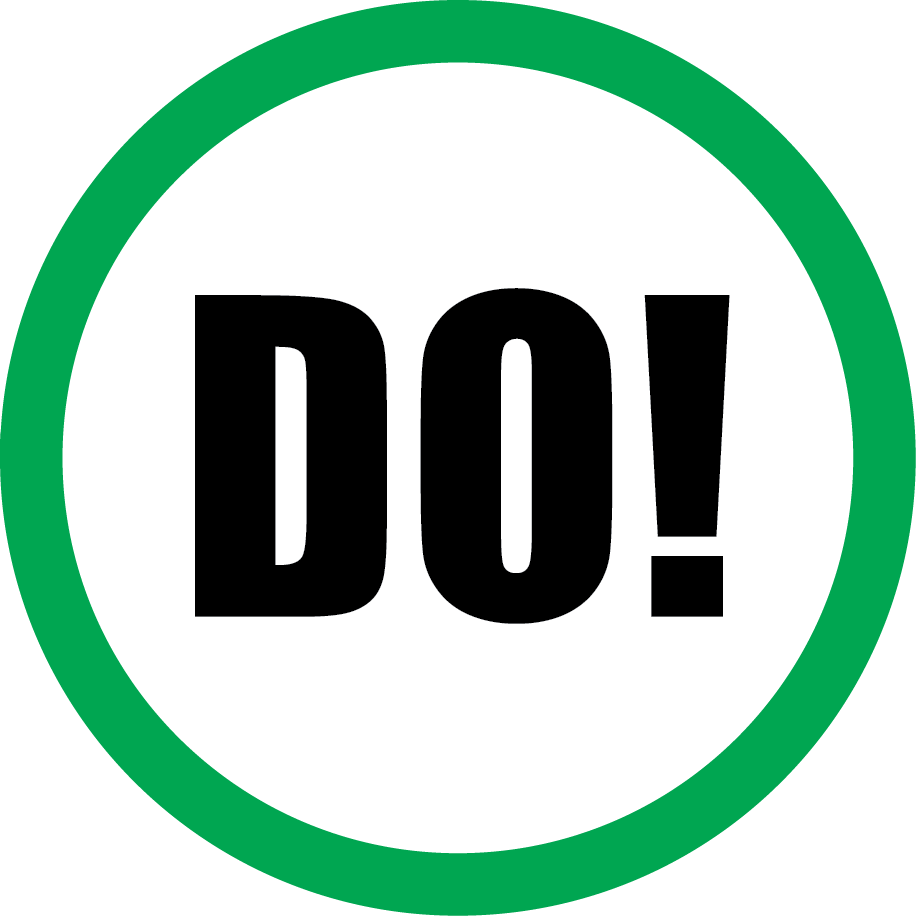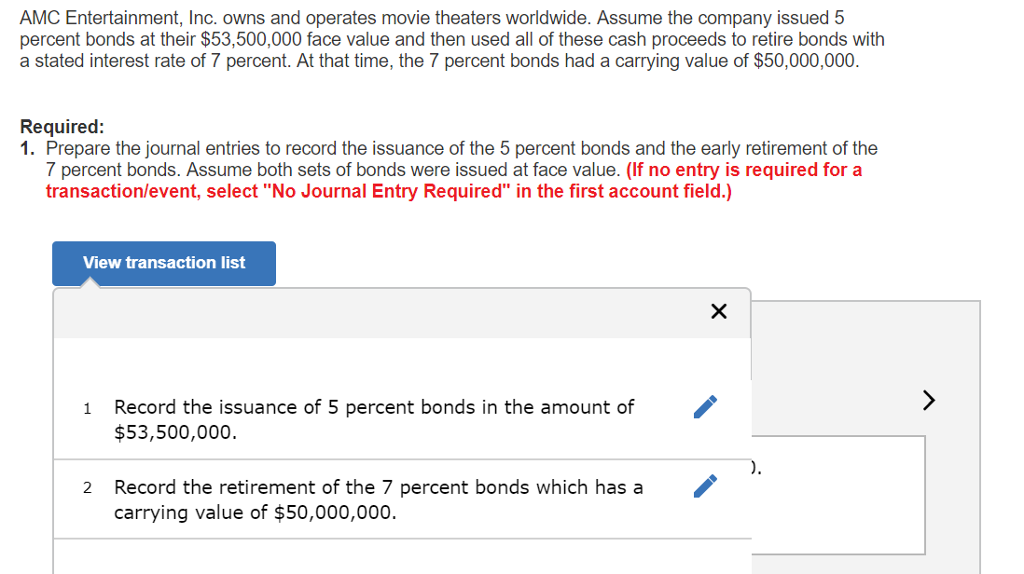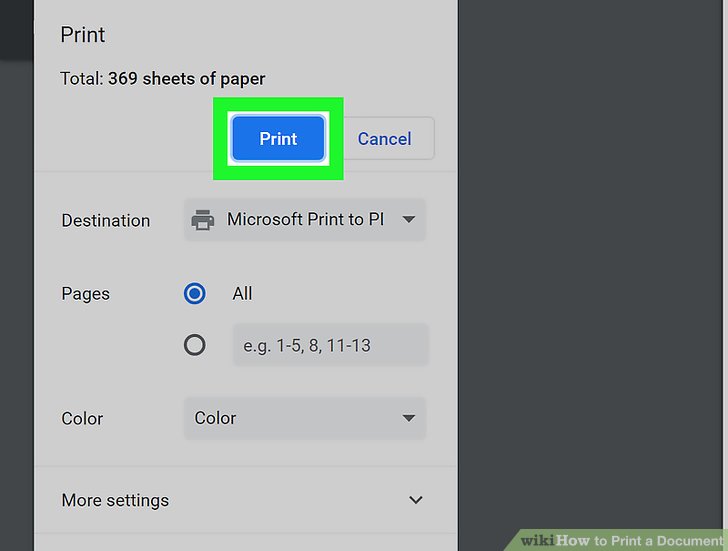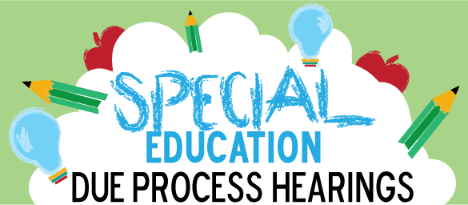Your Guide to Family Plans: Duolingo, YouTube Premium, and YouTube TV Sharing Explained
Introduction: Maximizing Family Value in Digital Subscriptions
Digital platforms increasingly offer family plans that bundle premium features for multiple users-helping households save money, simplify billing, and boost access. This guide explores three of the most popular family subscriptions: Duolingo Family Plan, YouTube Premium Family, and YouTube TV Family Sharing. We’ll verify current pricing, features, and show how to implement each option step by step, plus offer practical alternatives and troubleshooting advice.
Duolingo Family Plan: Pricing, Features, and Access
Duolingo’s Family Plan is designed for households or small groups seeking enhanced language learning experiences. It provides all Super Duolingo features-ad-free lessons, offline access, unlimited hearts, personalized progress tracking-for up to six users under one annual subscription. This plan is ideal for families, roommates, or friends who want to learn together while saving on individual subscriptions.
Current Pricing by Region
As of August 2025, the Duolingo Family Plan costs $119.99 per year in the United States , which equates to about $9.99 per month or $1.67 per user/month when six users share the plan [1] . Pricing varies by country:
- UK: £89.99/year
- Canada: $149.99/year
- Australia: $174.99/year
- EU: €122.99/year
- India: $21.62 (INR 1,799)/year [3]
There is no monthly payment option for the family plan; payment is annual only. Duolingo occasionally offers discounts, promo codes, and free trials, though these are more common for individual plans [2] .
How to Access & Set Up
- Create or log into your Duolingo account at duolingo.com .
- Navigate to the Super Duolingo section and select Family Plan.
- Complete payment for the annual subscription.
- Invite up to five additional users via email or Duolingo usernames.
- Each invitee accepts the invitation to join your family plan, gaining access to Super Duolingo benefits.
To maximize savings, some users utilize VPNs to subscribe from countries with lower pricing (such as India or Turkey), but this approach may violate Duolingo’s terms of service and is not officially endorsed [4] .

Source: storage.googleapis.com
Potential Challenges & Solutions
Challenges include limited payment options (annual only), regional price differences, and eligibility (members must reside in the same country for some payment processors). If you encounter regional restrictions, consider reaching out to Duolingo support or reviewing their official FAQ for eligibility requirements.

Source: engcouncil.com
YouTube Premium Family: Features, Functionality, and Implementation
YouTube Premium Family offers ad-free streaming, offline downloads, background play, and YouTube Music Premium for up to six family members. All users must be within the same household, as defined by Google’s Family Group rules.
Key Features
- Ad-free videos across YouTube
- Offline downloads for mobile viewing
- Background play (audio continues when the app is minimized)
- Access to YouTube Music Premium
- Up to six family members per plan
Pricing and Availability
The current price for YouTube Premium Family in the US is $22.99 per month (as verified by Google’s official pages and recent press coverage). Prices vary by country and are subject to occasional changes or promotions. Users must be part of a Google Family Group, and all members must live at the same residential address according to Google’s policy.
How YouTube Premium Family Works
- Set up a Google Family Group at families.google.com .
- Subscribe to YouTube Premium Family through your YouTube account settings.
- Invite up to five family members (ages 13+) to join your group via email.
- All members share the Premium benefits, but maintain individual viewing histories and recommendations.
- Each member must periodically confirm their address to meet Google’s household requirements.
To change family members, you may remove and add participants, but Google limits member changes to once every 12 months.
Challenges & Tips
Common issues include address validation failures, restrictions on changing group members, and regional limitations. If you run into problems, review Google’s official support page for troubleshooting steps. For those not residing together, Premium Family may not be suitable.
YouTube TV Family Sharing: Structure, Benefits, and Setup
YouTube TV provides live streaming of TV channels, DVR storage, and on-demand content with a built-in family sharing feature. A single subscription can be shared with up to six household members, each with their own personalized profiles.
How Family Sharing Works
When you subscribe to YouTube TV, you become the family manager and can invite up to five additional users to join your household group. Each member gets their own login, DVR library, recommendations, and watch history. All members must be at least 13 years old and live in the same household.
Step-by-Step Setup Guide
- Subscribe to YouTube TV via tv.youtube.com .
- Set up a Google Family Group or use your existing group.
- Invite family members using their Google accounts.
- Each member accepts the invitation and creates their own profile.
Members can access YouTube TV on their own devices, and viewing preferences remain separate.
Pricing and Limitations
The standard price for YouTube TV is $72.99/month (subject to change and regional availability). Family Sharing is included at no extra cost. All members must access the service primarily from the same home location, as Google uses device location to enforce this requirement. YouTube TV is currently only available in the United States.
Challenges & Solutions
Potential challenges include location verification failures (if members stream from outside the home area), device restrictions, and limits on changing group members. For troubleshooting, refer to YouTube TV’s official support resources . If you need more flexible access, consider alternative streaming services offering more lenient sharing policies.
Alternative Approaches and Maximizing Value
If you’re seeking to save even more, look for seasonal promotions, student discounts, or bundled offerings through telecom providers. You can also compare features across platforms to select the one best suited to your household’s needs.
For Duolingo, using family plans in lower-cost regions via a VPN may reduce prices, but check Duolingo’s terms and local laws before proceeding [3] . For YouTube Premium and TV, staying up-to-date with Google’s promotional campaigns and reading their official support materials will help you avoid common pitfalls.
Step-by-Step Summary: Implementing Family Plans
To implement each plan:
- Review eligibility and regional requirements for your desired platform.
- Set up any necessary group or family accounts (Google Family Group for YouTube, Duolingo invite system for language plans).
- Subscribe to the family plan through the platform’s official site.
- Invite all eligible members and confirm their participation.
- Regularly check for promotions, update payment details, and maintain group eligibility to avoid disruptions.
If you encounter technical issues or eligibility problems, consult the platform’s official support pages or contact customer service directly.
References
- [1] Duoplanet (2023). Duolingo Family Plan – EVERYTHING You Need To Know.
- [2] DealNews (2025). How Much Is Super Duolingo in August 2025?
- [3] VPNPro (2025). How to get a Duolingo Family plan discount in 2025.
- [4] CyberNews (2024). How to Get Duolingo Cheaper in 2025.
For YouTube Premium and YouTube TV, refer to Google’s official pages and support documentation for the most current details on pricing, eligibility, and troubleshooting. For Duolingo, consult official resources for user agreements and promotional offers.
MORE FROM couponnic.com